In Praise of the Mac
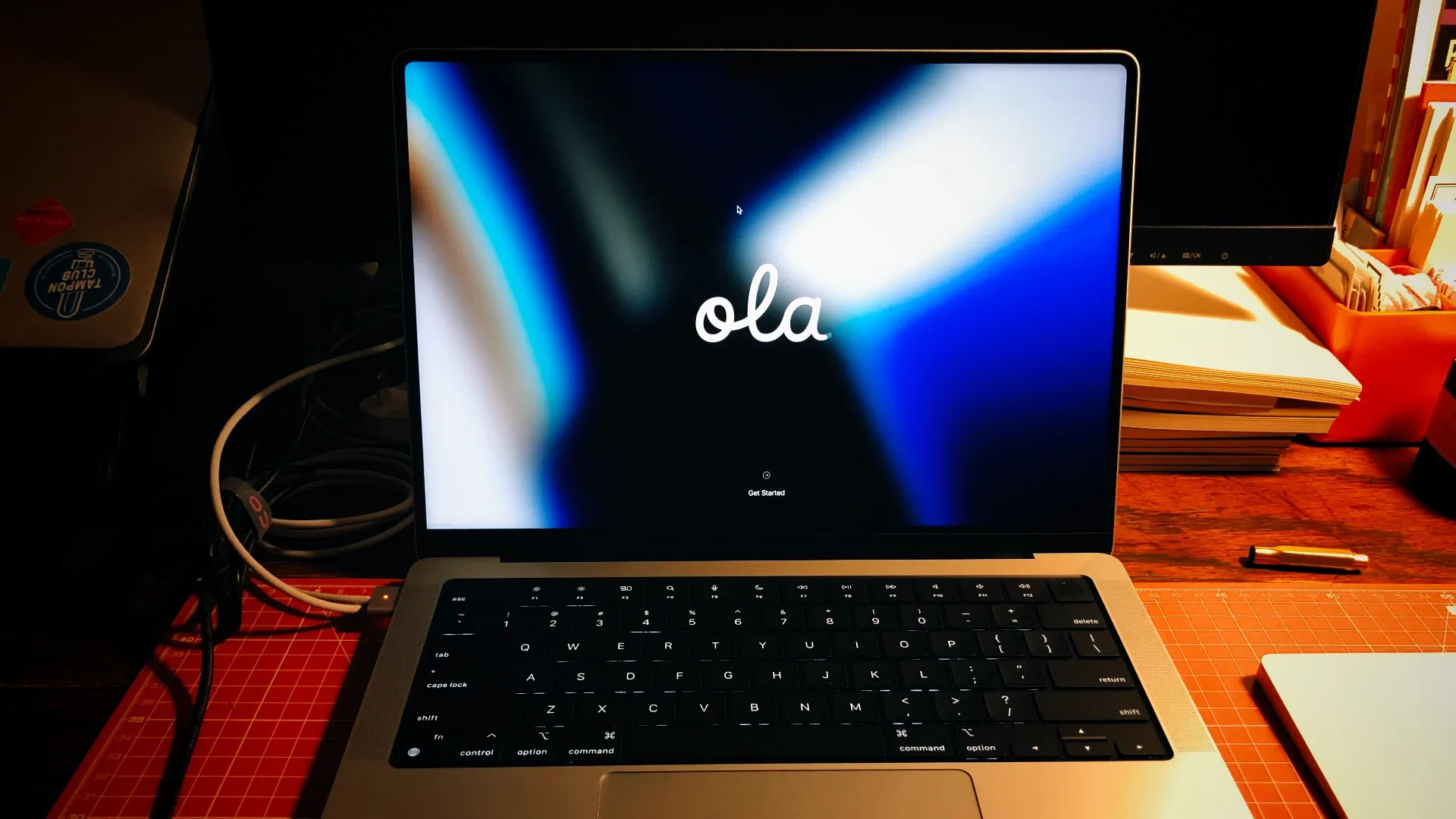
Would you believe me if I told you you can achieve Zen state using Apple’s built-in applications in macOS and iOS?
Embrace the walled garden.
Embrace the lock-in.
We don’t have long on this planet. Your allegiance to one brand or another doesn’t really matter in the long run. You need a good enough computer, and the Mac is a pretty good enough. Why? It’s well made. But more interestingly, it comes with many built-in applications. This makes life easier.
You don’t have to think — use the built-in app.
Firefox or Chrome? Just use Safari.
iTerm2 or fish? No Terminal.app.
Every third-party app you install is another thing in your headspace, another possible security threat, and potentially another monthly expense.
Ah, I hear you want modern, cutting-edge tools with shiny features? Are you too good and too pro for built-in applications?
Look, the music group Justice uses and loves Garage Band1. Isn’t it magical that every Mac ships with a free digital audio workstation? It’s potential. It’s a door opener. It’s an invitation to curiosity.
My favourite feature in macOS is Preview.app. What a tool! You can open a ton of file formats. You can annotate and edit PDFs. The cherry on top is the ability to digitise your signature via the webcam, save it, and use it to sign documents. There was a time when you had to buy software to perform each of these actions on Windows.
You don’t need to buy or subscribe to Microsoft Office. You have an integrated office suite with a word processor (Pages), a presentation app (Keynote), and a spreadsheet app (Numbers). Actually, this Excel competitor, Numbers.app, is quite good and has a refreshing interface. Have you ever tried it?
Do you want to edit a video? There is a video editor for that!
Also, did you know macOS has a built-in antivirus? macOS includes a built-in antivirus technology called XProtect2 for the signature-based detection and removal of malware. The UX is so good that people don’t even know their Mac has an antivirus. But most companies don’t want to be Zen; they love to load their employee’s computers with crap and redundant antivirus software. Why? Because of stupidity, compliance, and business.
macOS stays relevant. Recently, they added Freeform, an application that mimics a virtual mural or whiteboard for brainstorming. This application was indeed added after the rise of tools like FigJam and Miro. Those tools are expensive and feel “businessy”. It’s brilliant that Apple decided to ship this tool for free to the rest of us.
Reminders.app, Calendar.app and Notes.app. This is the holy trinity of application that you need to run your life and achieve whatever goal you set for yourself. That’s it. Just use them and achieve your goals. Of course, you could also procrastinate and try hundreds of to-do lists and note-taking applications. The choice is yours. Be Zen; use what’s in front of you if you have the chance to own a Mac.
The point I am trying to make is that the Mac and iOS come with batteries included. And this is excellent value. Of course, you can’t make everyone happy. Sometimes, the built-in application is too limited. That’s when you turn to pro-third-party applications. If you outgrew Reminders, why not try Things. If you are limited by the Photos application, you can get Pixelmator. Those two applications get the “spirit” of the Mac. They are not copycats or trying to replace the built-in equivalent. They enhance and bring more powerful options.
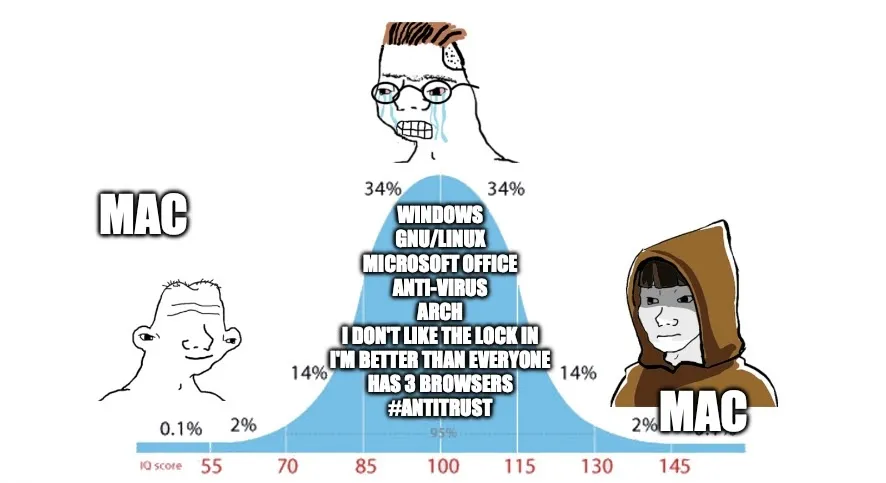
I used my 2012 MacBook Air until 2019. I doubt any PC would have survived this long. Yes, it was expensive compared to the competition. But it came with all those wonderful applications. Would I stay with Apple all my life? Yes, I will. Of course, the downside is that great built-in applications lock you in. Is it that bad? I don’t think so. It’s amazing that I can buy a computer and have everything I need to run my life on it without having to pay for extra software. I think of it as a sort of personal computer minimalism.